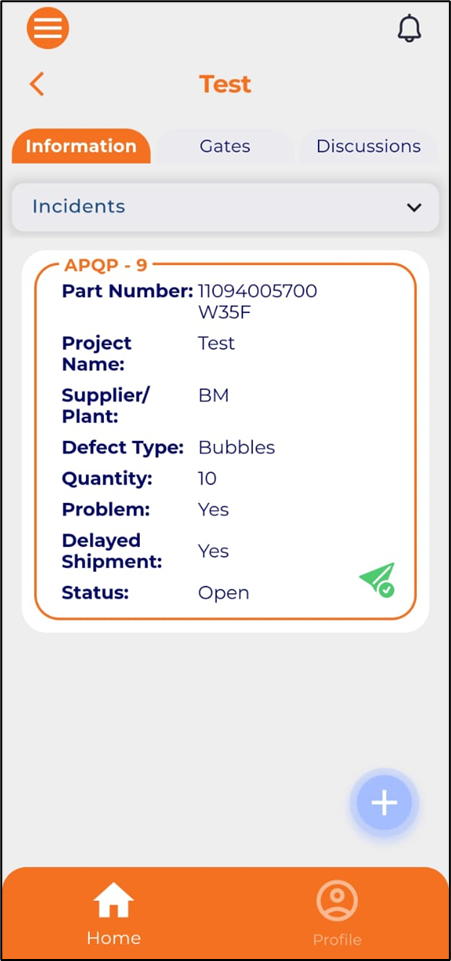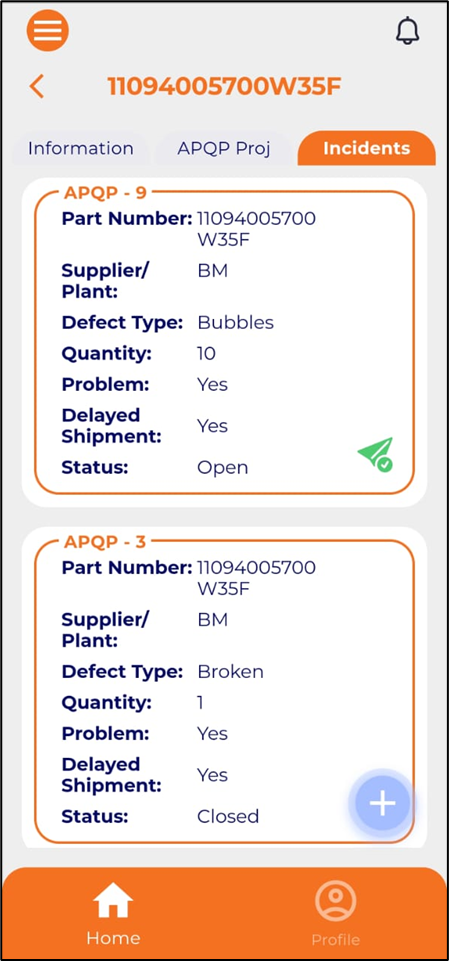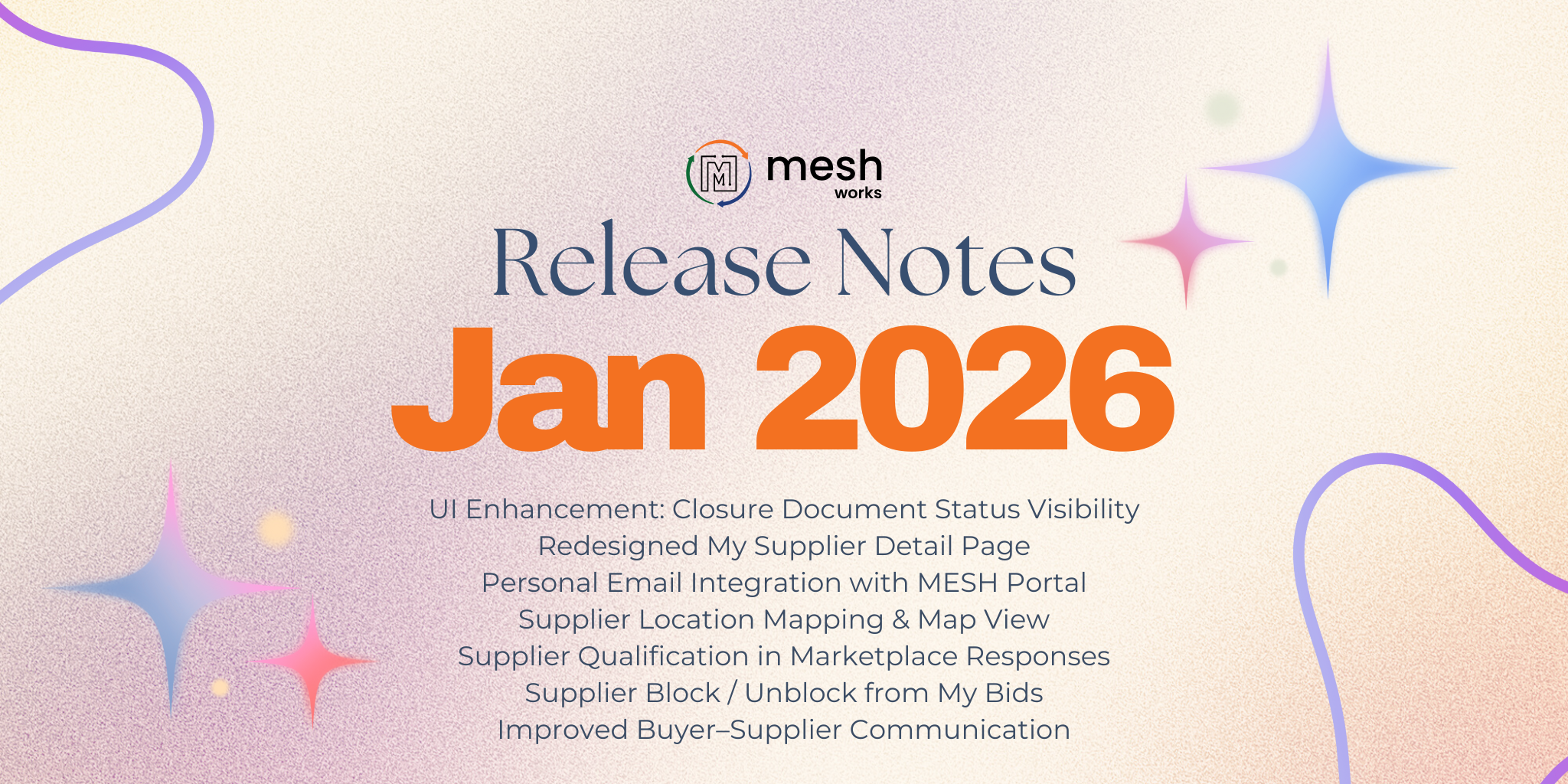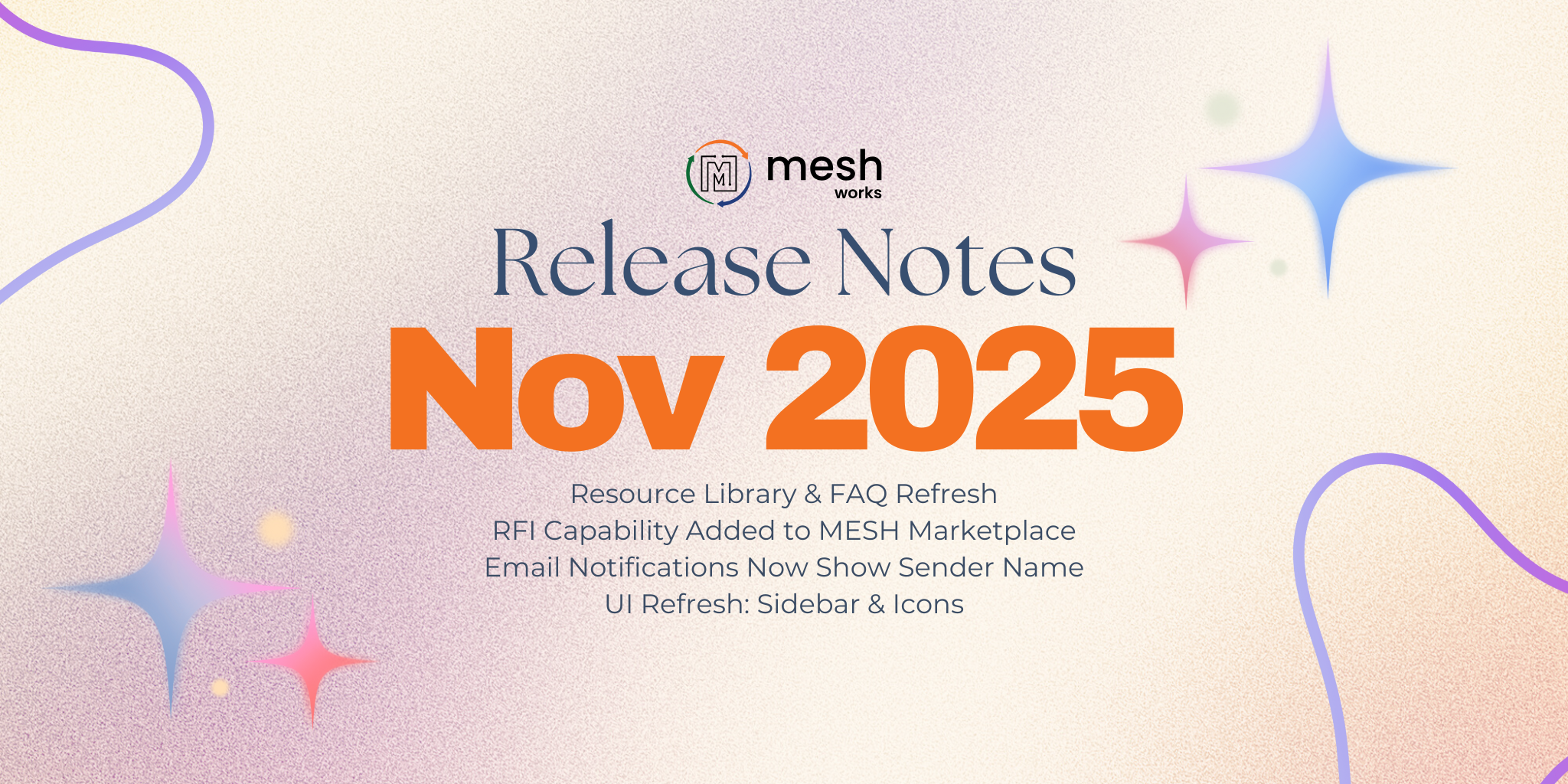QMS- Web Portal
Parts Library – Parts – Document management module added
a. Repository of all APQP project’s documents is now added to Parts document tab allowing users to access and manage documents from parts.
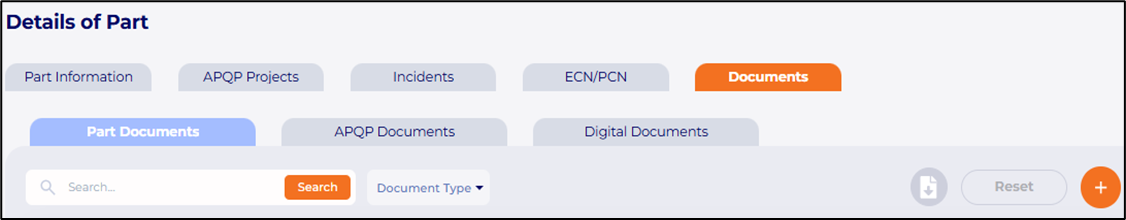 b. Multiple documents can be downloaded in a .zip file.
b. Multiple documents can be downloaded in a .zip file.
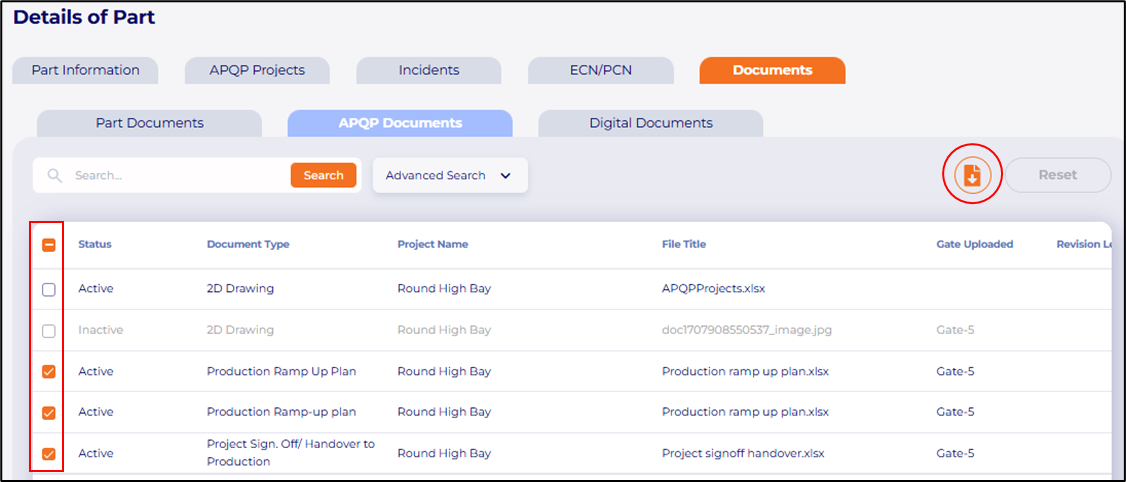 APQP Projects – Project – Incidents tab added
APQP Projects – Project – Incidents tab added
a. Incidents are now linked with parts and APQP projects and can be reported inside parts and APQP projects.

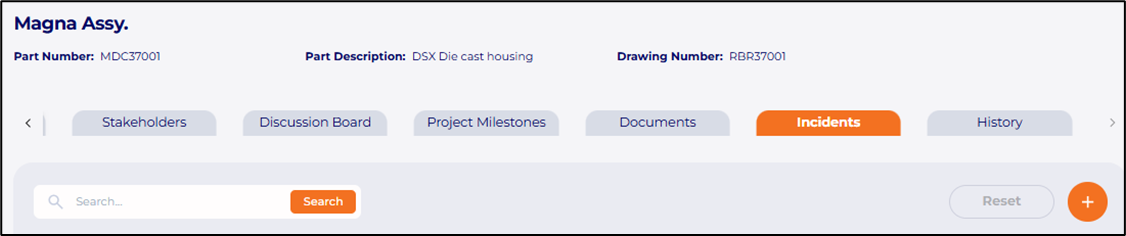
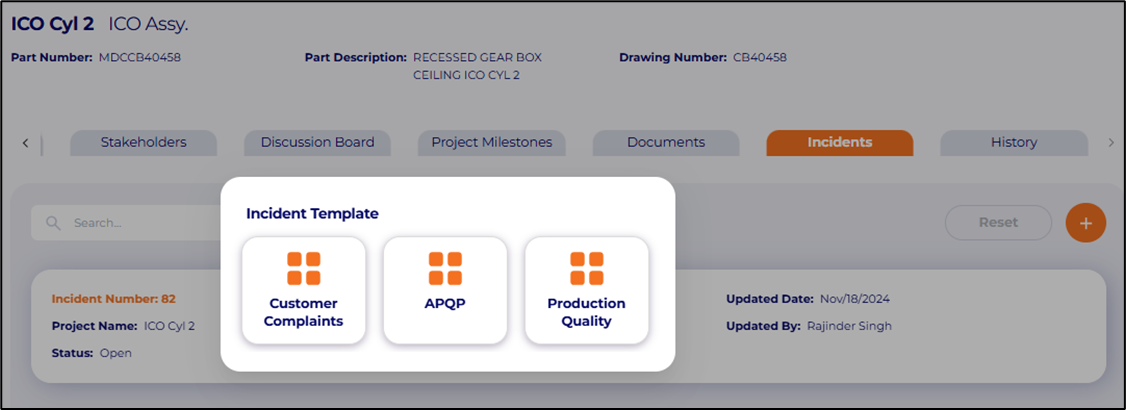 APQP Projects – Project – Generate PSW Package
APQP Projects – Project – Generate PSW Package
a. Users can now generate PSW that complies with the AIAG standards after all PPAP requirements have been fulfilled. A Part Submission Warrant (PSW) is a formal document used in the PPAP to confirm that a supplier’s production part meets all customer requirements. It is submitted to the customer for approval before mass production begins.
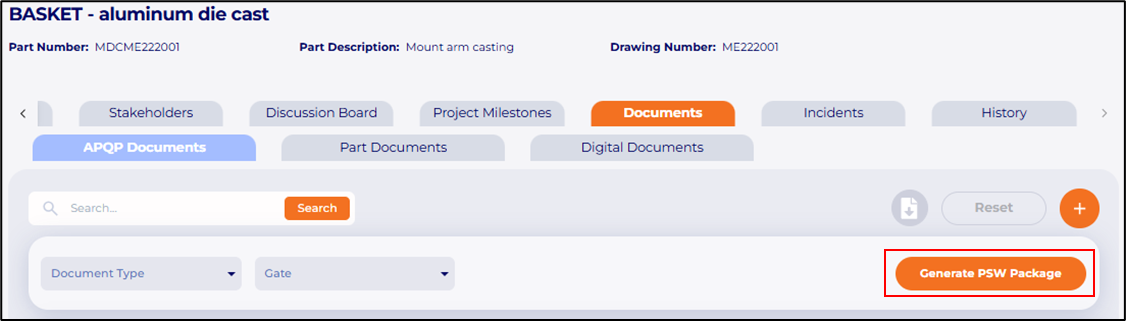
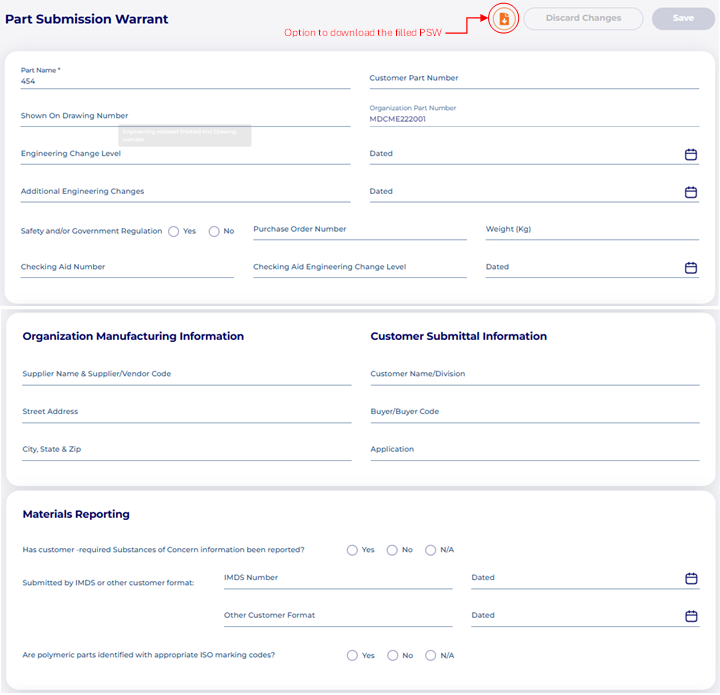
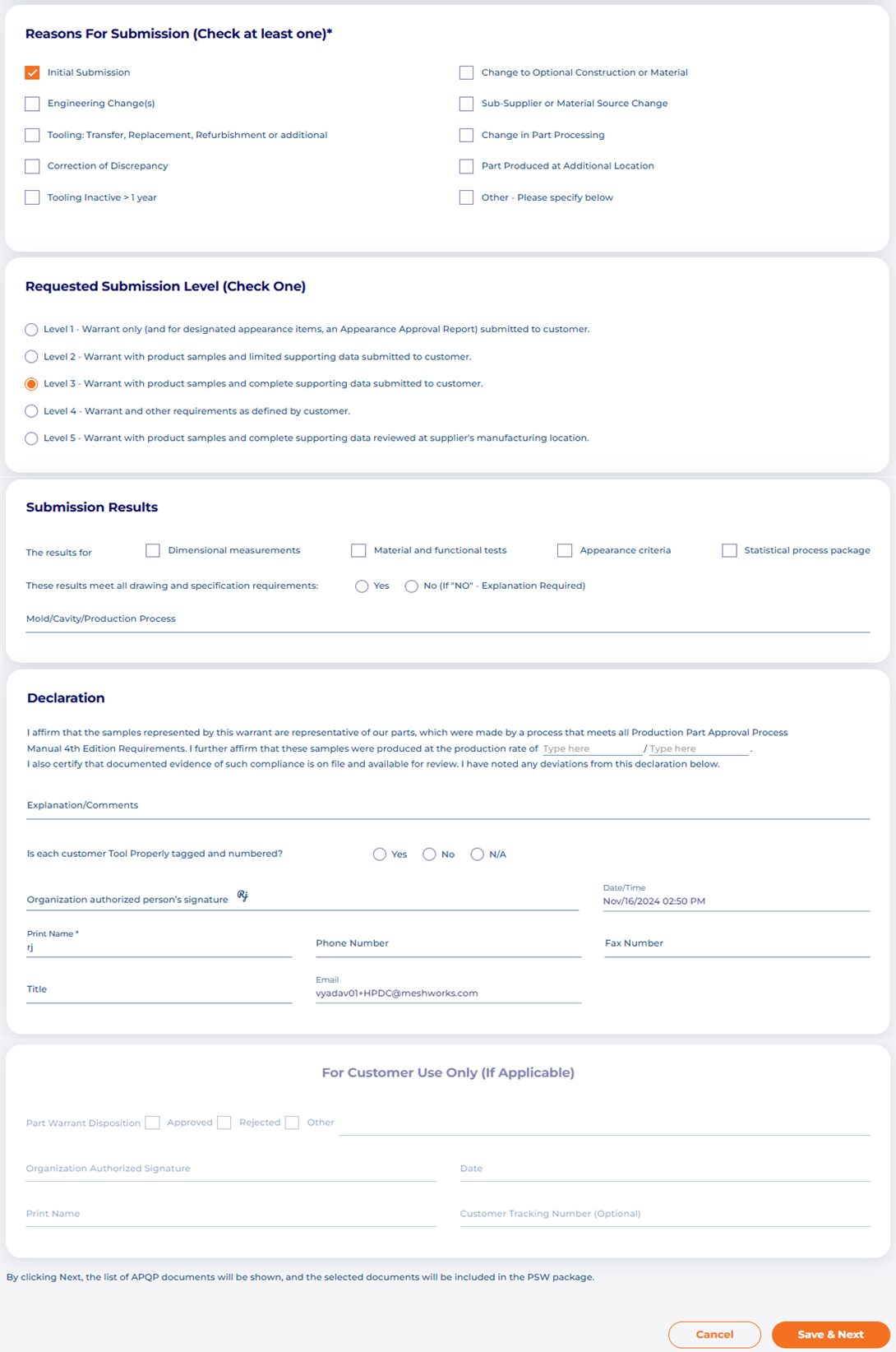 SRM
SRM
MESH Sourcing – Unpaid version added to the portal
a. Sourcing is now available to all users, offering both a paid and unpaid version. This will enable buyers to utilize our supplier database effectively, allowing them to explore supplier profiles in greater details including capabilities and MESH ratings for a more comprehensive supplier qualification process.
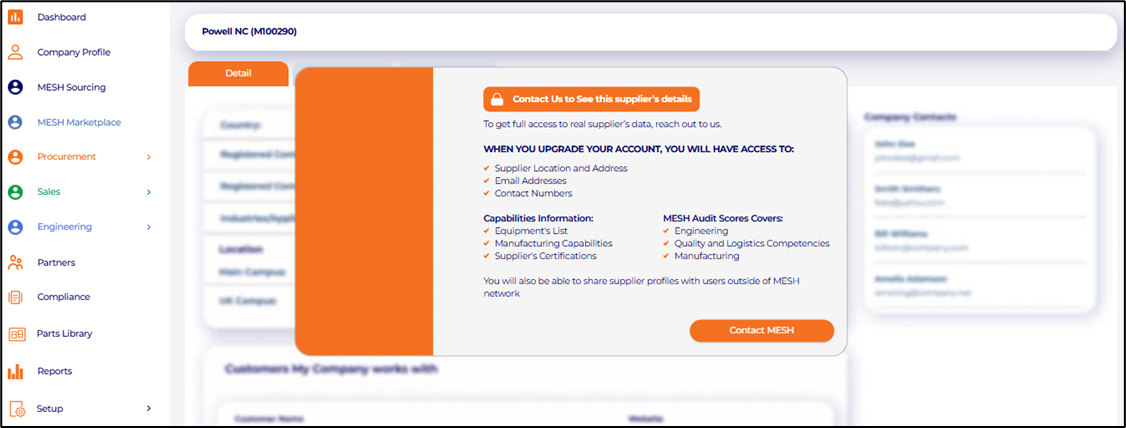 MESH Marketplace – Special requirements section added to buyers placing bids
MESH Marketplace – Special requirements section added to buyers placing bids
a. Buyer can now add special requirements/ prerequisites that suppliers must respond to. It serves as a short questionnaire, enabling suppliers to quickly determine if they qualify for a project while helping buyers identify which suppliers align with their requirements.
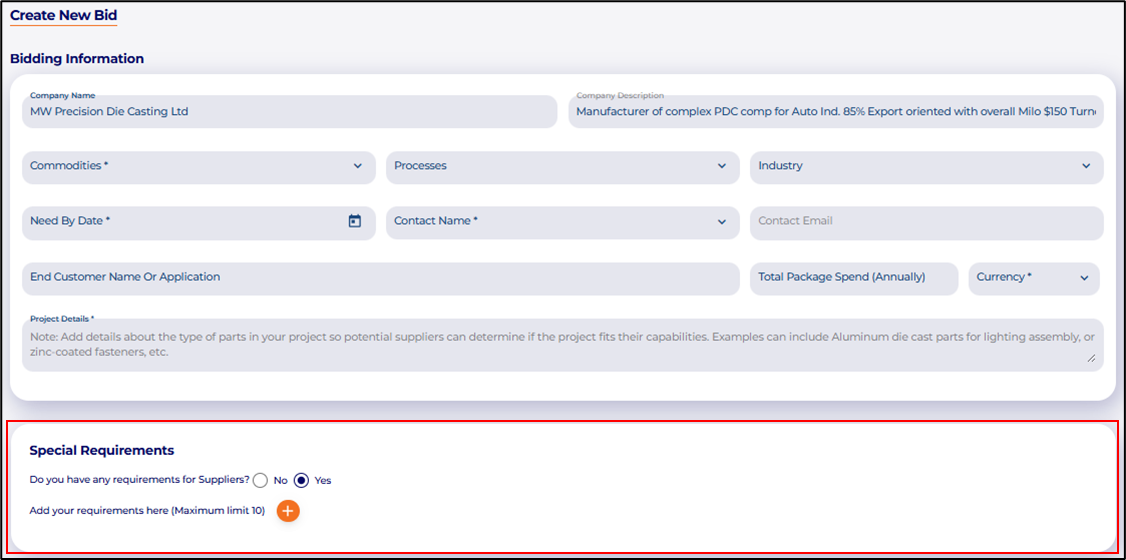 Supplier profile – Capabilities and Certifications
Supplier profile – Capabilities and Certifications
a. Certificate expiration reminders are enhanced to suppliers. Suppliers will receive mail reminders regarding certificate expiration ten days in advance, as well as a final reminder one day prior to the expiration date. This will ensure that they remain compliant, avoid lapses in certification and maintain uninterrupted business operations.
My Partners – Customer and Vendor codes added
Customer and vendor codes are added as they are crucial for accurate identification, efficient tracking and avoiding error in data management.
a. My Partners – My Customer
Internal customer code added to customer information.
 b. My Partners – My Suppliers
b. My Partners – My Suppliers
Internal vendor code added to supplier information.
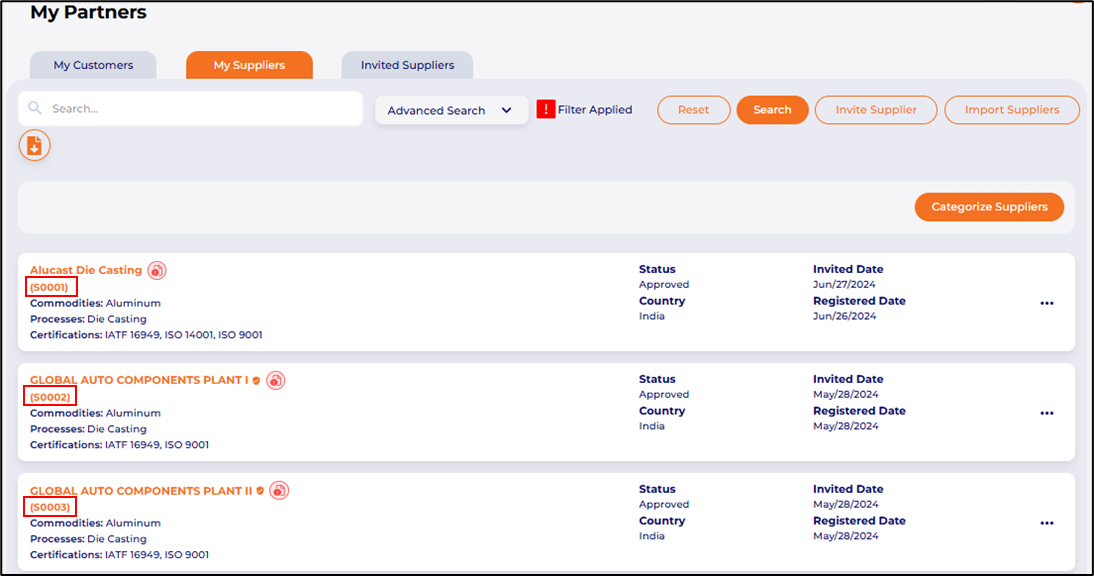 Portal
Portal
Parts Library – Parts
a. Hyperlink to associated RFQ’s and Project requests is added to parts. This will allow users to track project-specific requirements, streamline procurement and ensure alignment with project goals.
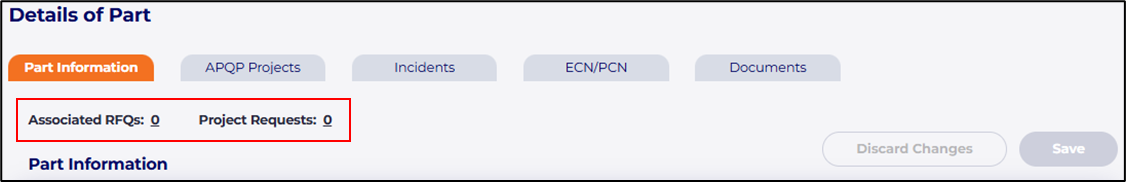 Mobile App
Mobile App
APQP Projects – Project – Incidents tab added
Incidents are now linked with parts and APQP projects and can be reported inside parts and APQP projects.